How to Get Started with the Scratch Coding Program for Kids
Key Takeaways:
- Scratch coding is a block-based programming language that is designed to make coding fun and accessible for kids.
- Scratch coding can benefit kids by developing their problem-solving skills, creativity, and logical thinking abilities.
- To get started with Scratch coding, you will need to set up the program on your computer and familiarize yourself with the interface and basic coding concepts.
What Is Scratch Coding?
Scratch is a free visual programming language that enables young learners to create interactive stories and games.
Scratch coding is a visual programming language developed by the MIT Media Lab, specifically designed to help beginners and young learners understand computer programming concepts through interactive projects. It employs a block-based coding method, allowing users to simply drag and drop code blocks to create animations, games, and interactive stories.
Targeted primarily at children, Scratch offers a fun and engaging platform where kids can learn to code while also nurturing their creativity and problem-solving abilities.
Why Is Scratch Coding Beneficial for Kids?
Scratch is designed to make coding accessible and fun for kids, providing a perfect start for beginners.
Scratch coding presents a variety of advantages for children, such as improving their critical thinking, creativity skills, and understanding of computer science while establishing a strong foundation in coding concepts.

Engaging with Scratch allows kids to learn coding in a playful setting that fosters experimentation and collaboration, reflecting the philosophy of the Lifelong Kindergarten group at MIT. By creating interactive stories and games, children not only understand programming principles but also cultivate essential skills like logical reasoning and problem-solving.
How to Set Up Scratch Coding on Your Computer
Setting up Scratch coding on your computer is a simple and accessible process that invites children to explore the fascinating world of programming, and helps them learn how to code using Scratch. First, you will need to visit the Scratch website, where you can either create a free account or download the Scratch application, which is compatible with various operating systems.
Once you gain access to the Scratch interface, you will encounter a coding area that allows you to drag and drop blocks to create your projects, making it an ideal platform for young coders to begin their journey.
To embark on this adventure, ensure that your computer meets the minimum system requirements and ensure you have a stable internet connection, which typically include an up-to-date web browser and a stable internet connection for online use.
Here is a step-by-step guide to assist you with the setup process:
- Step 1: Visit the Scratch website at scratch.mit.edu.
- Step 2: Click on "Join Scratch" to create your free account, where you will need to provide a username and password.
- Step 3: If you prefer the offline editor, download the application suitable for your operating system and follow the installation prompts.
- Step 4: After logging in or launching the Scratch application, created by the MIT Media Lab, take some time to explore the coding area and familiarize yourself with the various blocks available.
Additionally, do not overlook the wealth of resources within the Scratch community, such as tutorials and forums, which can be extremely beneficial for beginners eager to enhance their coding skills.
Understanding the Scratch Coding Interface
Scratch 3.0 offers a palette into the coding area to enhance the learning experience.
The Scratch coding interface is thoughtfully designed to be intuitive and user-friendly, allowing children to easily create their own projects. In Scratch 3.0, the interface is divided into distinct areas: the coding area, where users can drag and drop blocks of code; the sprite section, which is dedicated to character management; and the stage area, where animations and games come to life. Understanding these components is essential for learners as they navigate interactive stories and games or games, enabling them to manipulate sprites and write code with relative ease.
The coding area of Scratch enables users to assemble instructions like puzzle pieces in a way that strengthens their understanding of the logic of programming, fostering the development of logical thinking skills. New users often begin with straightforward commands, such as moving a sprite forward or playing a sound using Scratch blocks.
In the sprite section, users have the option to select from a variety of characters or create their own, offering them the opportunity to personalize their projects. Each sprite can be programmed with its own set of codes, allowing for unique actions and interactions within the game.
The stage area is where all the action unfolds, providing a visual representation of the project. It is important to become acquainted with this area, as it displays the outcomes of the coding efforts. A helpful tip for beginners is to frequently test their code; this practice can enhance their understanding of how different components interact with one another.
Here are a few suggestions to get started:
- Begin with a simple project, such as animating a sprite to move across the stage.
- Experiment with various sound effects for added enjoyment.
- Explore the tutorials available within Scratch to deepen your understanding.
By engaging with these elements, learners can create dynamic and interactive projects while fostering a passion for coding.
Basic Coding Concepts in Scratch
Introduction to coding through Scratch helps children grasp the basics of computer programming.
Basic coding concepts in Scratch serve as a foundational element for young learners, introducing them to the principles of programming in an engaging and interactive way. By utilizing programming blocks, children can grasp essential concepts such as loops, conditionals, and events. These concepts are not only crucial for developing interactive stories and games and allow kids to use Scratch to create their own code blocks but also act as stepping stones for learning more complex coding languages, such as Python and Java, in the future.
In Scratch, loops enable young coders to repeat actions either indefinitely or for a specific number of times, making them particularly useful for animations and repetitive tasks. For instance, coding a sprite to dance can be accomplished simply by surrounding the dance commands with a loop, which allows for continuous motion until instructed to stop.
Moreover, conditionals introduce decision-making skills; for example, a character could change color or earn points if it touches a specific object. Such dynamic responses engage students in problem-solving and enhance their critical thinking abilities.
Encouraging children to experiment with these programming blocks can lead to exciting discoveries. By using events, such as "when this sprite is clicked," learners can start creating interactive narratives that captivate their peers. As they delve into these concepts, they not only build confidence but also gain a deeper understanding of programming as a whole.
- Loops: Allow repetition of actions without the need for multiple blocks.
- Conditionals: Introduce decision-making elements for interactive gameplay.
- Events: Trigger actions based on user inputs, enhancing overall interactivity.
Creating Your First Project in Scratch
Creating your first project in Scratch is an exciting milestone for any young programmer eager to see their ideas come to life and engage with coding languages like Python in the future. To begin, select a sprite from the Scratch library or create your own in the sprite section or consider uploading your own. Next, choose a backdrop for your stage area. By combining various code blocks, you can animate your sprite, make it move, and even incorporate sound effects. This process transforms simple concepts into engaging Scratch projects that highlight your creativity and coding skills.
To guide you through this creative process, consider the following key steps:
- Choose Your Sprite: Experiment with different characters or objects that resonate with your story. The right sprite can significantly enhance your narrative.
- Set the Scene: Your backdrop is essential in establishing the mood of your project. Browse through various options or customize a backdrop to align with your theme.
- Animate and Interact: Utilize motion blocks to bring your sprite to life. Don't hesitate to explore the 'Events' and 'Control' blocks to add interactive elements, such as jumps or spins!
- Add Audio: Further enhance your project by incorporating sounds or music that complement the actions. You can upload your own audio clips or choose from the Scratch library.
Feel free to experiment with different elements and settings, making adjustments until your project aligns with your vision. Remember, the joy of creation truly lies in the exploration!
Tips for Teaching Scratch Coding to Kids
Teaching Scratch coding to children can be a truly rewarding experience, and there are several effective strategies to make the learning process enjoyable and engaging with programs using Scratch. It is important to start by highlighting the benefits of Scratch, explaining how it can give the power to children to create their own interactive stories and games.
Encouraging peer collaboration through Scratch educator meetups can also enhance the experience, fostering a vibrant online community. Additionally, providing opportunities for hands-on projects allows children to explore their creativity while learning essential coding skills.
Fun Scratch Coding Projects for Kids
Start coding today and enjoy creating with Scratch!
Engaging children in enjoyable Scratch coding projects can ignite their interest in programming while providing them with an opportunity to express their creativity through kids programming.
For instance, they can create an interactive story where sprites come to life or design a simple game using Scratch. This allows children to harness their imagination and coding skills to develop unique projects.
Additionally, with various Scratch extensions available, they can incorporate elements such as music and video, enhancing their coding experience and making it more dynamic and exciting.
How to Encourage Continued Learning and Practice
Encourage them to become a Scratch user and explore the benefits of Scratch in the classroom.
Encouraging ongoing learning and practice in Scratch coding is vital for children to enhance their coding skills over time. Engaging with the Scratch community—whether through online forums or local coding classes—can provide valuable support and inspiration. Setting challenges or goals for children to complete coding projects can serve as motivation for them to continue practicing and exploring new coding concepts.
Creating an environment that fosters continuous learning with the philosophy of Scratch entails several strategic approaches. One effective method is to organize regular coding sessions where children can come together to collaboratively tackle coding challenges. This not only promotes teamwork but also improves their problem-solving abilities.
Additionally, utilizing community resources, such as local workshops, online tutorials, or mentorship programs, can significantly enrich their learning experience.
Celebrating milestones, no matter how small, is also beneficial, especially when mastering the green flag feature. Recognizing achievements—whether it is completing a project or mastering a new coding concept—reinforces their efforts and fuels their enthusiasm.
Encouraging exploration and experimentation is crucial for building confidence in coding and instilling a growth mindset. Children should feel free to tinker, make mistakes, and learn through trial and error, as these experiences are invaluable on their coding journey.
Resources for Parents and Educators
Explore resources to help your child learn and understand Scratch is a programming language.
There is an abundance of resources available for parents and educators who wish to support children's learning in Scratch coding, including getting started with Scratch and coding cards.
The Scratch Foundation offers a variety of materials, tutorials, and guidelines to effectively teach coding in diverse settings, whether in classrooms or at home. Parents can also explore local coding classes or workshops that encourage children to engage with the online Scratch community and collaborate on projects.
Numerous online platforms and community organizations provide excellent opportunities for aspiring coders to enhance their skills. Websites such as Code.org and Khan Academy feature engaging tutorials designed for various age groups, allowing children to learn the fundamentals of coding at their own pace. Local libraries often host coding clubs where kids can work alongside their peers to tackle challenges and share ideas.
Consider exploring resources such as:
- Code.org - Interactive learning modules
- Khan Academy - Free coding courses
- Local coding boot camps - Hands-on workshops
- Meetup.com - Community coding events
Encouraging active participation from both parents and educators greatly enriches the learning experience and fosters a collaborative environment. By working together, they can inspire children's creativity and problem-solving skills, ensuring a strong foundation in coding.
Is Scratch Coding Suitable for All Ages?
Scratch coding is not exclusively for children; it is suitable for learners of all ages who are interested in exploring the fundamentals of programming and learning Scratch coding. Although Scratch is primarily designed for kids, its engaging and visual approach makes it an excellent tool for adults and educators who wish to learn coding concepts or introduce programming to others.
The user-friendly interface, coupled with a wide range of available resources, creates an enjoyable learning experience for everyone involved.
How Can Scratch Coding Benefit a Child's Development?
Scratch coding can significantly benefit a child's development by enhancing problem-solving abilities and fostering creativity. As children engage with Scratch, they learn to break down tasks into smaller, manageable components—an essential skill not only in coding but also in everyday life. This approach builds computational thinking skills and instills a sense of accomplishment and confidence as they create and share their projects.
The collaborative nature of Scratch provides young learners with opportunities to enhance their emotional intelligence and social skills, helping children learn effectively.
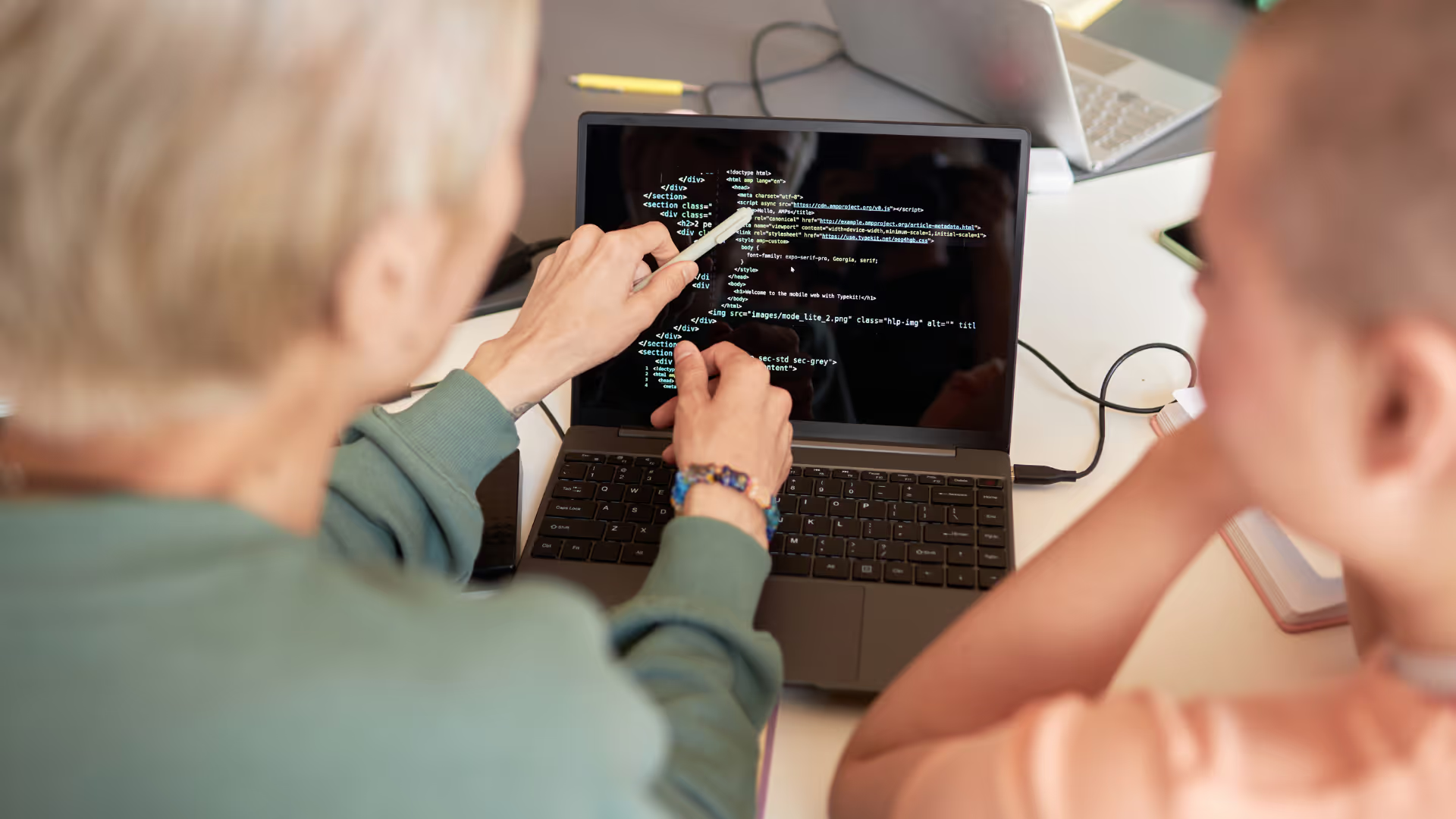
When they work together on projects, they encounter challenges that require effective communication and teamwork. By discussing ideas, giving and receiving feedback, and celebrating each other's achievements, children develop empathy. This interaction cultivates a community of young creators who can learn from one another, enriching their educational experiences.
Creative expression through Scratch not only enhances learning but also promotes resilience. When children face setbacks in their coding projects, they learn to persevere and find solutions—an essential quality for both academic and personal growth. Ultimately, Scratch does more than teach programming; it give the power tos children to become creative problem solvers and confident collaborators.
What Are the Different Levels of Scratch Coding?
Discover the different levels starting with perfect for beginners and advance to master Scratch techniques.
The levels of Scratch coding can be classified into beginner, intermediate, and advanced stages, each presenting its own set of challenges and learning opportunities with blocks on Scratch.
For those who are just beginning, it is essential to master the basic functionalities of Scratch. Beginners can engage with straightforward projects, such as creating animations with a single sprite or developing a simple interactive story that responds to user inputs.
As they advance to the intermediate level, learners will encounter more demanding tasks. At this stage, projects may involve combining multiple sprites to create a short game scenario or adding sound effects to enrich their animations. Advanced users can delve into intricate game design principles, incorporating Scratch extensions to enhance functionality, such as utilizing data manipulation or connectivity options.
Beginner Projects:
- Simple animations with one sprite
- Interactive stories based on user interaction
Intermediate Projects:
- Games that involve multiple sprites and sound effects
- Scratch tutorials focusing on more complex coding blocks
Advanced Projects:
- Interactive multiplayer games
- Data-driven projects using Scratch extensions
Continuously learning and exploring within the Scratch community not only fuels creativity but also enhances coding skills, making the learning process both accessible and enjoyable.
How Can a Child Progress in Scratch Coding?
A child can advance in Scratch coding by gradually increasing the complexity of their projects and exploring new coding skills, such as using Scratch extensions and version of Scratch features.
They can begin with simple interactive stories, which helps build confidence while introducing basic coding concepts. As they grow more comfortable with the platform, they can tackle more ambitious projects, such as creating games or animations. These challenges will not only test their understanding but also motivate them to learn new techniques.
To enhance their coding experience, it is important to incorporate several effective strategies. First, setting clear goals can greatly enhance focus. This involves identifying specific skills to master or projects to complete, which allows for measurable progress. Additionally, utilizing various online resources, such as tutorials, forums, and coding communities, can provide invaluable support and inspiration.
- Engaging in forums facilitates interaction with fellow coders.
- Participating in community challenges offers opportunities for growth.
- Collaborative projects can stimulate creativity and enhance learning.
By employing these methods, children can refine their coding skills while also fostering a deeper appreciation for collaborative learning. Working alongside peers allows them to gain diverse perspectives, ultimately promoting innovation and problem-solving abilities.
What Are the Common Challenges in Learning Scratch Coding?
Common challenges in learning Scratch coding include understanding basic programming concepts, debugging errors, and managing project complexity. Beginners often find it difficult to effectively utilize code blocks on the coding platform and may struggle with troubleshooting issues that arise in their projects. However, these challenges can also serve as valuable learning opportunities, encouraging children to develop resilience and problem-solving skills as they create with Scratch as they navigate through obstacles.
As learners begin their journey with Scratch, it is important to recognize that each challenge they face can become a stepping stone toward deeper understanding. One prevalent issue is debugging—a task that can appear daunting for many novices. The Scratch interface is divided into sections to simplify this process, and beginners can:
- Utilize online tutorials and forums that offer guidance on debugging techniques.
- Practice breaking their projects down into smaller segments, which can make identifying errors easier.
- Engage with peers for collaborative troubleshooting, fostering a supportive community atmosphere.
Managing project complexity can become more achievable through careful planning and iterative development. By adopting a mindset of perseverance and experimentation, young coders can turn their frustrations into creative breakthroughs that significantly enhance their coding skills as they program their own interactive stories.
How Can Parents and Educators Support a Child's Interest in Scratch Coding?
Parents and educators hold a vital position in fostering a child's interest in Scratch coding by offering encouragement and resources that nurture their curiosity. Engaging in Scratch projects alongside children can ignite discussions about coding concepts, enriching the overall learning experience.
To truly cultivate a child's passion, it is essential to establish a supportive environment that encourages exploration and creativity found on the Scratch platform. Here are some practical tips:
- Encourage a routine that allows kids to freely express their ideas and work on their Scratch projects without the pressure of time constraints.
- Provide access to a variety of resources, such as online tutorials, coding books, and videos that demonstrate different Scratch techniques, much like those taught in classes for kids.
- Facilitate group projects where children can collaborate, promoting teamwork, much like the Scratch team does, while exposing them to diverse perspectives.
Utilizing positive reinforcement can significantly enhance a child's learning journey. Celebrating small milestones—whether it’s completing a project or mastering a new coding skill—can motivate further exploration and deepen their engagement.
Frequently Asked Questions
What is the Scratch Coding Program for Kids and how can children learn coding with it?
The Scratch Coding Program for Kids is an interactive coding platform designed specifically for young children to learn the basics of programming. It uses a block-based coding language and a drag-and-drop interface to make coding fun and easy for kids.
Who is the Scratch Coding Program for Kids suitable for and why is Scratch for kids?
The Scratch Coding Program for Kids is suitable for children aged 7-12 years old, helping them learn coding through developing visual programming languages. It is designed to be user-friendly and accessible for kids of all skill levels, making it perfect for both beginners and those with some coding experience.
What can my child expect to learn from the Scratch Coding Program, such as games and animations?
Through the Scratch Coding Program, your child will learn the fundamentals of coding, including sequencing, loops, conditionals, and variables. They will also develop problem-solving skills, logical thinking, and creativity as they create their own interactive stories, games, and animations using Scratch 2.
Do I need any prior coding experience to help my child with the Scratch program?
No, you do not need any coding experience to help your child with the Scratch program. The platform is designed for children to use independently, but you can also learn alongside your child and support them as they explore and create.
How can my child get started with the Scratch Coding Program?
To get started with the Scratch Coding Program, your child can simply visit the Scratch website and create a free account. They can then access tutorials, projects, and a community of fellow young coders to help them learn and create.
Is the Scratch Coding Program only available in Singapore, where many Scratch resources are available?
No, the Scratch Coding Program is available globally and can be accessed from anywhere with an internet connection. It is, however, popular in Singapore and there are many coding classes and courses available for kids to further enhance their skills.
